My microteaching session is Plant-Based Interactivity. The object I brought is two succulent plants that are programmed to speak when touched. I would like my cohort to understand (1) the logic of electrical signals, (2) where you can find them and (3) how you can manipulate them.
Step 1: Intrigue
I first invited everyone to touch the plant without telling them what would happen. Whenever the plants are touched, they will “say” either “STOP THAT!” or “You think that’s funny?” in a masculine male voice.
This is my “WOW” moment of this session, aiming to intrigue everyone.
Silence is only to be broken by the exclamation of ‘Wow!’. A genuine utterance of this single word ultimately confirms the success of the students’ work.
Hardie, K. (2008) The power of wow: the exclamation that makes and breaks silence: In: Warland, B. Silences in teaching and learning. Canada: STLHE and 3M Fellows, pp. 139-42.
The reason, that I choose a plant as the medium, is that it is a mundane object and seems to be the complete opposite of a machine. I tried to make programming accessible in everyday life and remove the stigma of how a machine should look like. I implement “WOW” factors in my teaching a lot, mostly at the start of the teaching, as I believe students will be more motivated to learn when they are interested in the subject. During playtime, I did hear “wow” a couple of times!
Step 2: Why does it happen
The second part is to explain the logic of electrical signals. I asked the question “What is the similarity between plants and computers?”. After a few moments of thought, I provided the answer, “They both use electrical signals for interaction.”, and elaborate on how the electrical signals are actually everywhere, including from our brains to our hands. To form an interaction, a machine needs to have an input and an output. The same goes for plants if we want to program them like a computer. I included three clips from the TED talk, Electrical experiments with plants that count and communicate | Greg Gage. The first clip demonstrates how a Venus Flytrap can be used as an input device to sense touch.
The second clip demonstrates how a Mimosa plant can be a kinetic output.
The third clip exhibits how the electrical signal detected by the Venus Flytrap can be sent to and trigger the Mimosa plant to move.
I was hoping that the experiments shown in the clips can help me visualise the theory better.
Step 3: Where is it happening
The third part is to explain where you can find electrical signals. The plant is just a starting point but the session is not really about the plants. I introduced various examples of unusual conductive materials such as pencil drawings and conductive yarn.
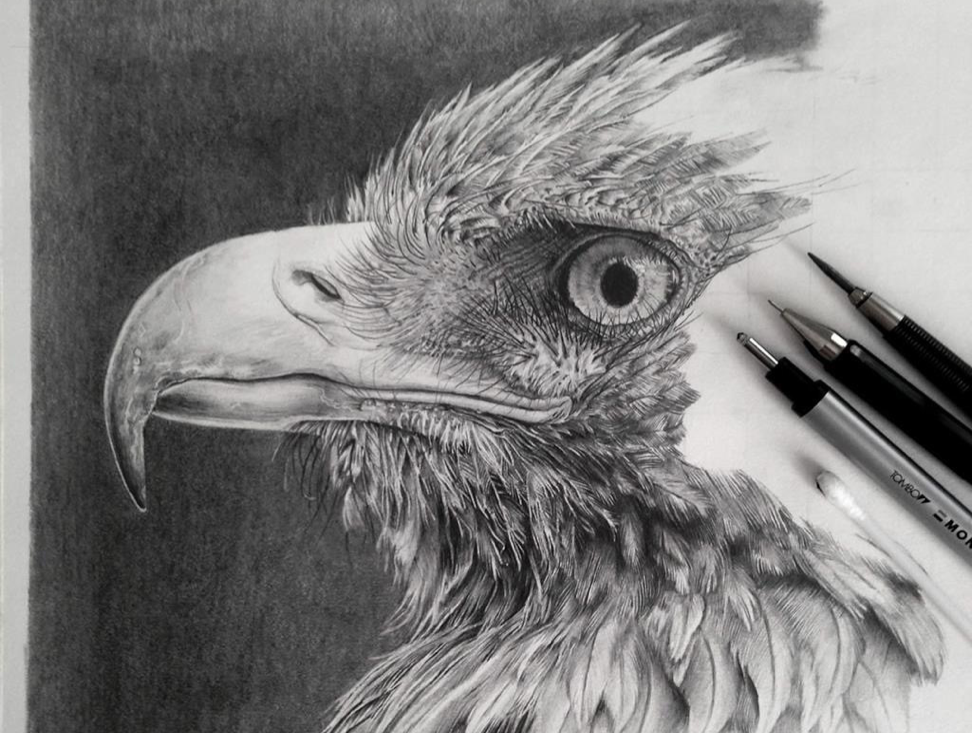
The message I wanted to get through is that if an object is conductive, that means electrodes can flow through them, and there will be electrical signals within. Therefore they can be programmed. I invited them to connect anything they think is conductive to the board, so the object can speak. One of them connected a banana and the other connected a metal soap dish. The banana said “Hellooo~” and the soap dish said “WEEEEeeeeee”. I think this is the evidence showing that they understand what is conductivity. This is also my second “WOW” moment. I want my students to be part of the installation and feel that this is something achievable.
Step 4: How to make it happen
The whole setup is driven by a microcontroller called Bare Conductive Touchboard which is a derivative of an open-sourced microcontroller Arduino.
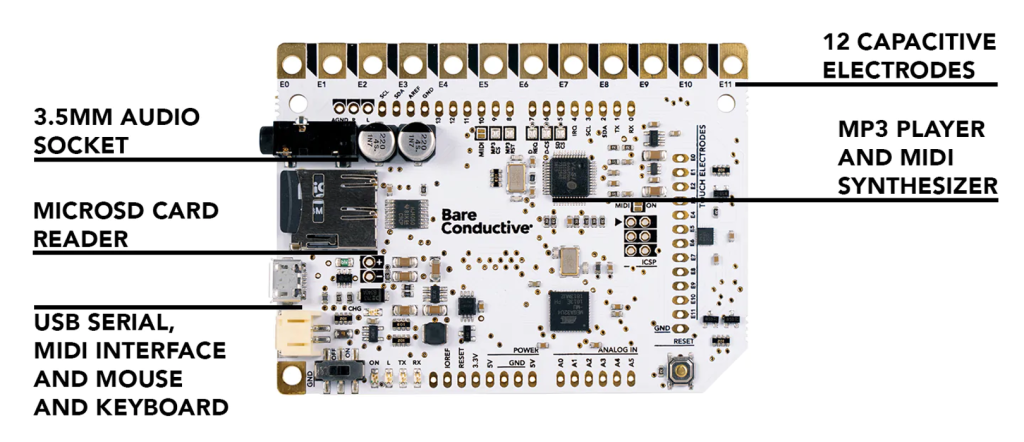
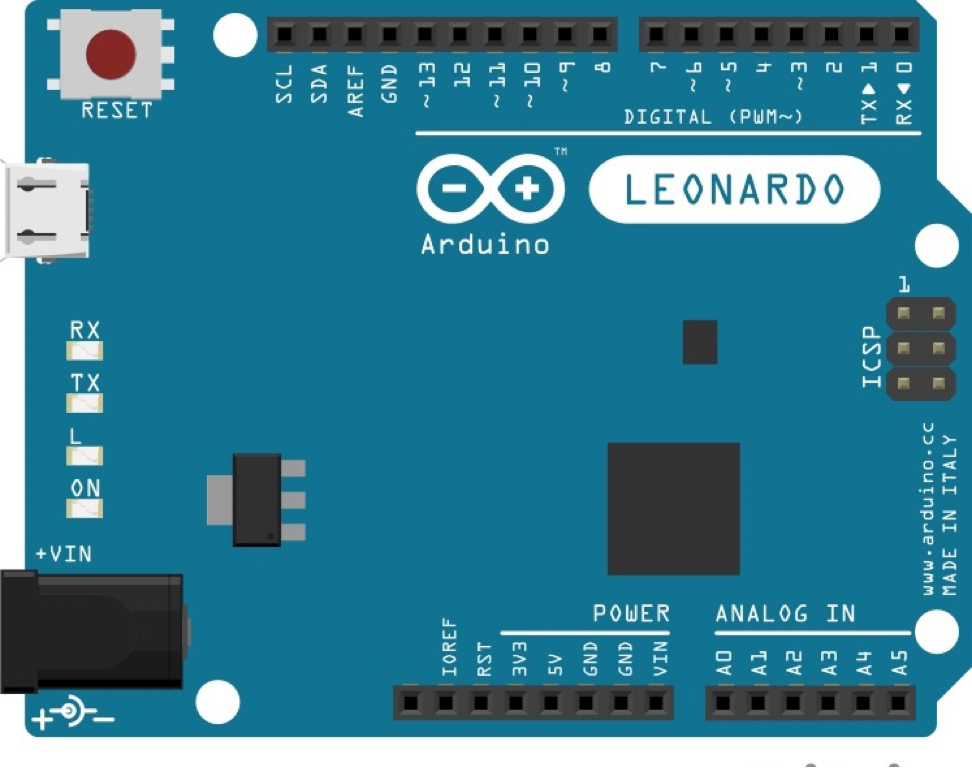
I introduced Arduino as a starting point to dive into the world of physical computing, and talked about what else can it do besides capacitive touch sensing and audio output.
Feedback & Reflection
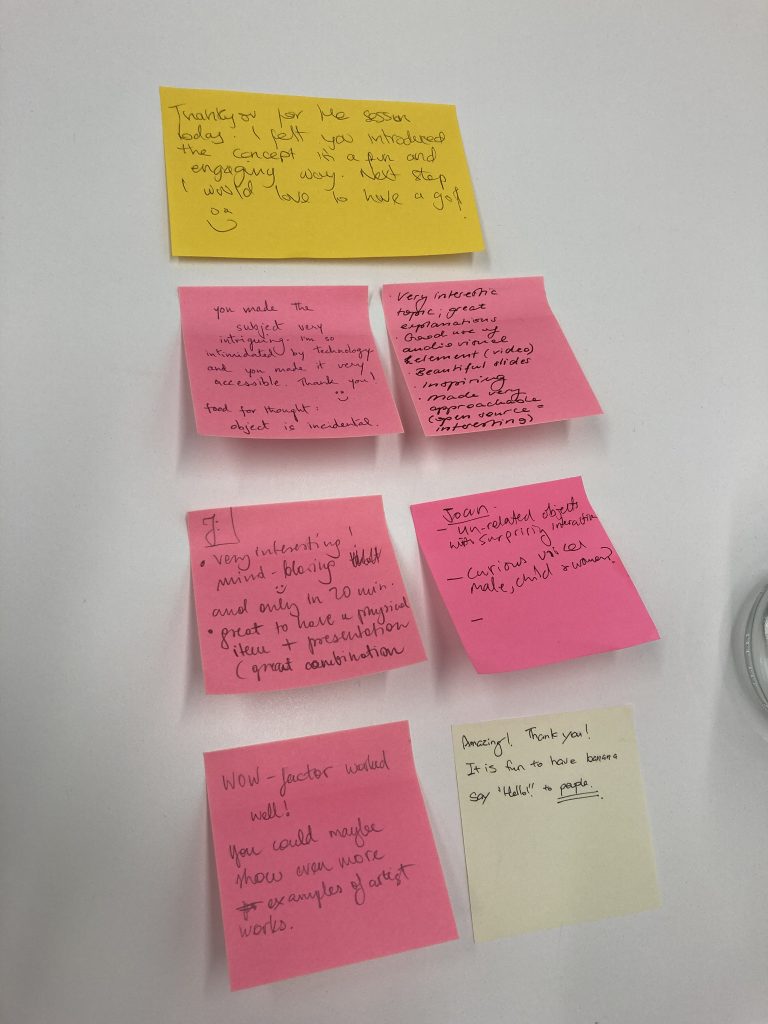
I got overall positive feedback from my cohorts, and they are especially amazed by the “WOW” factors.
In the theory part, some of my cohorts think the explanation worked well with the interplay between the video and ‘teacher talk’ to break down a complex topic. I got feedback saying the session was approachable and accessible for people who are not familiar with emerging technologies and computer science. While some have asked questions expressing that they were still a bit confused with the whole concept. I think adding captions to the videos can enhance readability, and adding diagrams to depict the flow of electricity may be able to simplify the idea.
In the last stage, I kind of rushed through what else you can do with Arduino. I think I can show more examples of artists’ works done with Arduino, as one of my cohorts suggested.